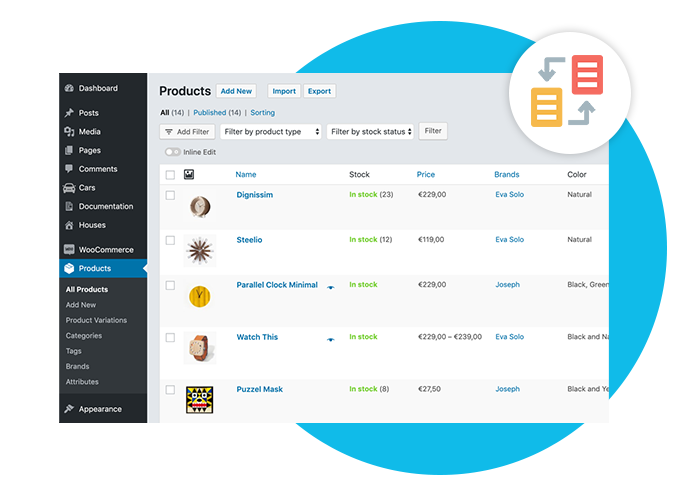Synchronize your WooCommerce Store with SAP Business One
eConnect's powerful APIs for SAP Business One allow effective management of your WooCommerce store. Integrate core processes and take away the complexity of your business operations. Automate syncing of your data and handle day-to-day transactions with ease.


Allows Syncing of Guest Customer Details
The platform allows you to sync guest checkout sales orders from WooCommerce to SAP Business One. SAP Business One enables guest checkout sales orders to be assigned to specific default customers.
Supports Different Levels of Inventory Sync
eConnect can be adjusted to support different levels of inventory sync depending on what is needed. It supports the following levels of sync: In Stock – Committed + Ordered and In Stock – Committed.


Entry of New Customer Details
New customers are automatically synced to SAP Business One's Business Partner Master Data when they register on the WooCommerce website. All customer data, including shipping and billing addresses, are kept up-to-date and accurate.
Sync Sales Orders
All orders on the WooCommerce website, including line items, taxes, and discounts applied, are synced in SAP Business One as a Sales Order. SAP Business One maps these information to customer accounts. Furthermore, guest checkout can be assigned to a particular default customer.


Syncing of Deliveries & Shipment
The Deliveries in SAP Business One against its corresponding Sales Orders are also synced to WooCommerce – which then creates them as Shipment Documents. This allows you to track your sales orders and shipments accurately and in real-time.
Bi-Directional Products Sync Between SAP B1 and WooCommerce
Keep accurate product list and up-to-date item information. This powerful plugin automatically updates your item details in real time, so customers are always updated of changes and new features or packages. This bi-directional sync also helps with pricing accuracy, ensuring customers are charged the correct amount.